 2025-07-21 13:31:51
2025-07-21 13:31:51The Trailing Up and Trailing Down features allow your Futures Grid Bot to automatically shift its trading range up or down in response to changing market prices. By dynamically adapting to price movements, these features help address a key limitation of traditional grid trading — where profits often stall once the price breaks out of the preset range — and enable you to capture additional gains beyond your original grid boundaries.
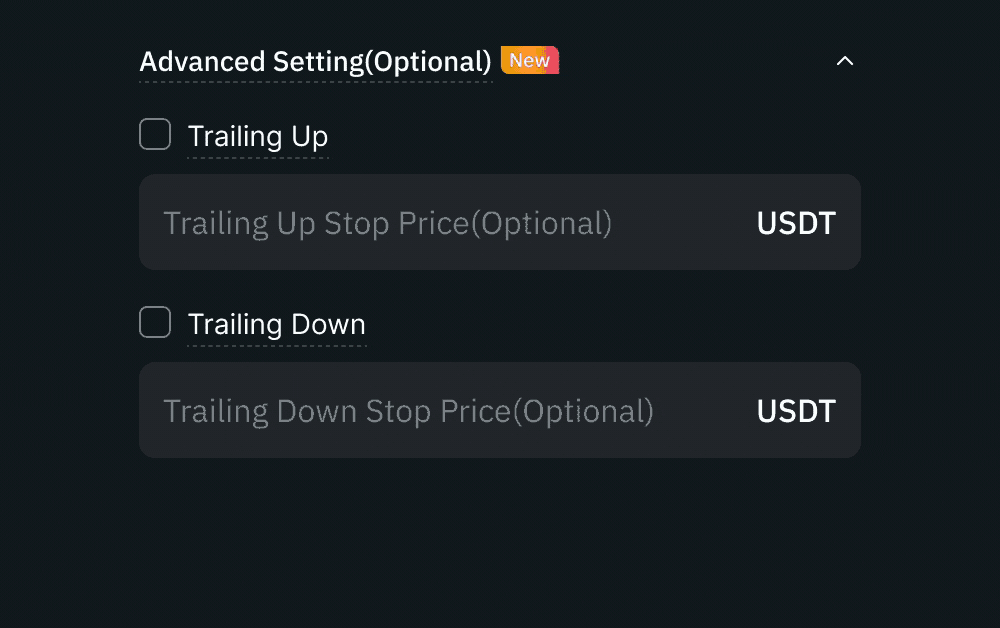
How It Works
When the market price rises to or above the upper limit, the Trailing Up feature will cancel the lowest buy order and place a new sell order one grid above the previous upper limit. If the price continues to rise, the bot will repeat this process, shifting the trading range up one grid at a time, helping you stay aligned with the market's upward momentum.
Conversely, when the market price falls to or below the lower limit, the Trailing Down feature will cancel the highest sell order and place a new buy order one grid below the previous lower limit. If the price keeps dropping, the bot will continue shifting the trading range down one grid at a time, allowing you to follow the market's downward trend.
Let's walk through the process using an example.
- Direction: Neutral
- Mode: Arithmetic
- Lower limit price: $25,000
- Upper limit price: $30,000
- Market price: $26,500
- Number of grids: 5
- Price interval: $1,000
- Trailing up limit price: $32,500
- Trailing down limit price: $23,500
The bot will place buy orders below the market price and sell orders above the market price evenly across the price range based on the interval.
With Trailing Up disabled
If the market price rises above the upper limit ($30,000) or drops below the lower limit ($25,000), the bot will stop placing new orders until the price moves back within the range.
With Trailing Up and Down enabled
- T1: When the market price reaches or exceeds $30,000 (the upper limit), the bot will shift the range up by one grid, canceling the lowest buy order at $25,000 and placing a new sell order at $31,000 (the previous upper limit + price interval). The new price range is $26,000 to $31,000.
- T2: If the price continues to rise past $31,000 (the upper limit), the bot will shift the range up again, resulting in a new range of $27,000 to $32,000. In this example, the trading range shifts up twice. Even if the price continues to rise, the bot won't shift the range to $28,000‒$33,000, because the trailing up limit price is set at $32,500.
- T3 & T4: The bot continues placing sell orders above and buy orders below the market price as usual. Since the price remains within the $27,000 to $32,000 range, no grid shift occurs.
- T5: When the market price drops to or below $27,000 (the lower limit), the bot will shift the range down by one grid, canceling the highest sell order at $32,000 and placing a new buy order at $26,000 (previous lower limit − price interval). The new price range is $26,000 to $31,000.
- T6: If the price drops further to or below $26,000 (the lower limit), the bot will shift the range down again, adjusting the range to $25,000 to $30,000. In this example, the trading range shifts down twice. If the decline continues, the bot will update the range to $24,000‒$29,000, but it won't shift it further to $23,000‒$28,000, as the trailing down limit price is set at $23,500.
Notes:
— Currently, Trailing Up/Down is only available for Futures Grid Bot in the Neutral mode.
— The bot won't shift the trading range up if doing so would push the new upper limit above your set trailing up limit price. Similarly, it won't shift the range down if the new lower limit would fall below your trailing down limit price.
— Using the Trailing Up/Down feature in strong uptrends may increase your exposure to risk. For better risk management, we recommend using it together with the Trailing Stop feature.
Dynamic Order Mechanism
With Bybit Futures Grid Bot, each grid maintains the same contract size in the base asset (e.g., BTC in a BTCUSDT trading pair), regardless of the price. For example, the bot will open a long or short position of 1 BTC at each grid level, whether the price is $30,000 or $35,000. As the price moves, the position value of each grid changes accordingly.
If there aren't enough funds to place new orders during a trailing up or down adjustment, the bot will cancel one or more orders placed at prices farthest from the current market price until sufficient funds are available. This is known as the dynamic order mechanism. It helps improve capital efficiency by freeing up funds from less effective orders as the market changes. As a result, the number of grids may vary — it can be equal to or fewer than the original grid count.
How to Enable Trailing Up/Down in Futures Grid Bot
Step 1: After logging into the Bybit App, tap More on the Home screen and select Trading Bot → Futures Grid.
Step 2: Choose either the AI Strategy or Manual tab and tap Neutral. In the Advanced Settings (Optional), check the Trailing Up and/or Trailing Down box and set a trailing up and/or trailing down limit price.
Note: The trailing up/down limit price defines the point where the bot stops adjusting the grid.
Step 3: Complete the rest of the setup as usual, then tap Create Now.
Step 4: In the Confirmation popup, review all your settings, including the Trailing Up/Down option, and tap Confirm.
To check your original and adjusted price ranges, as well as the trailing up/down limit price, just head to View My Bots → Active → Futures Grid → Bot Details → Parameters. You can also make changes here if needed.